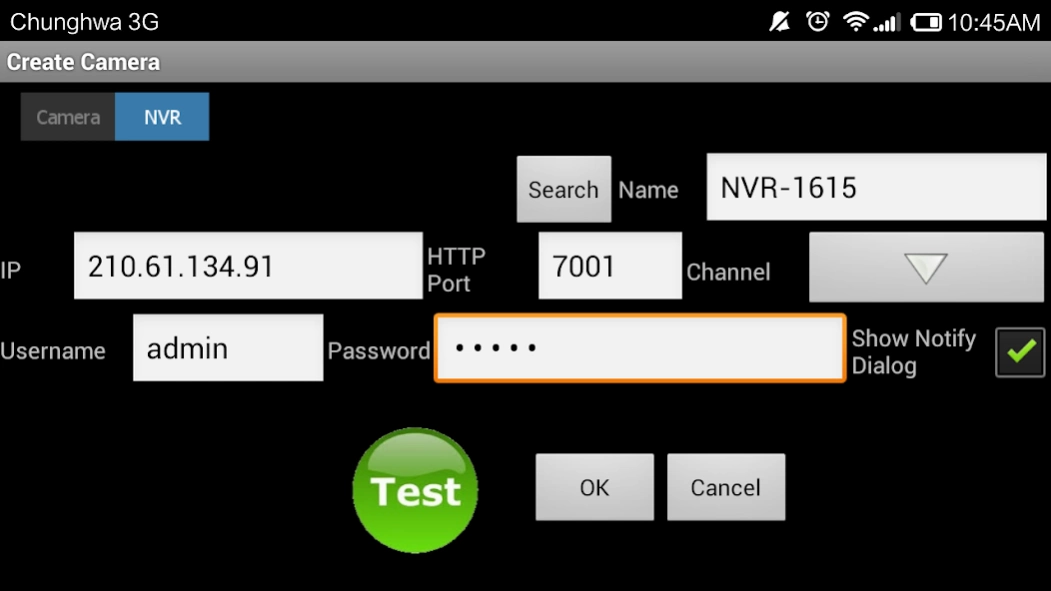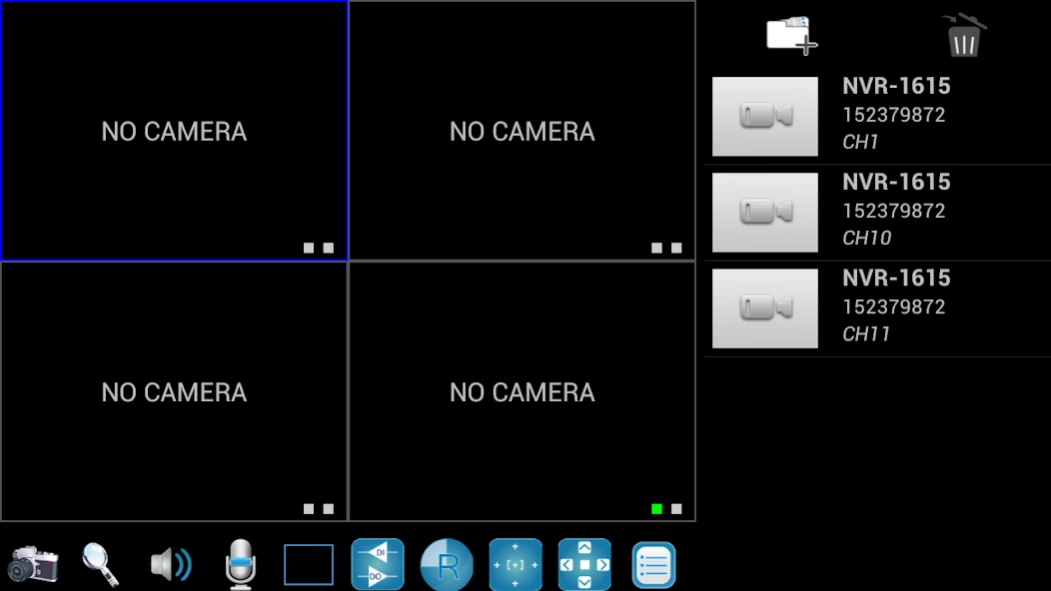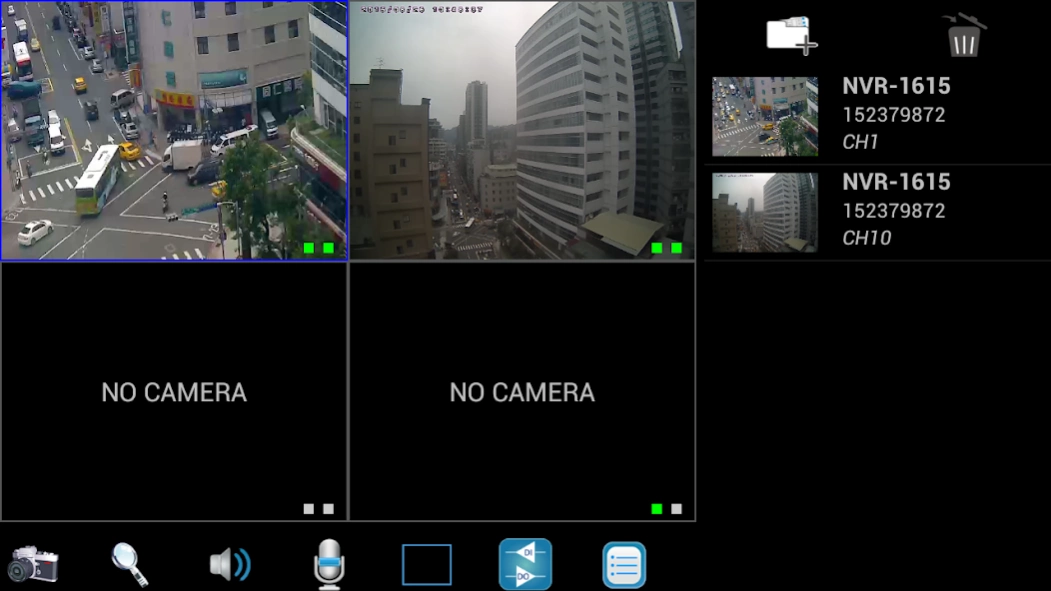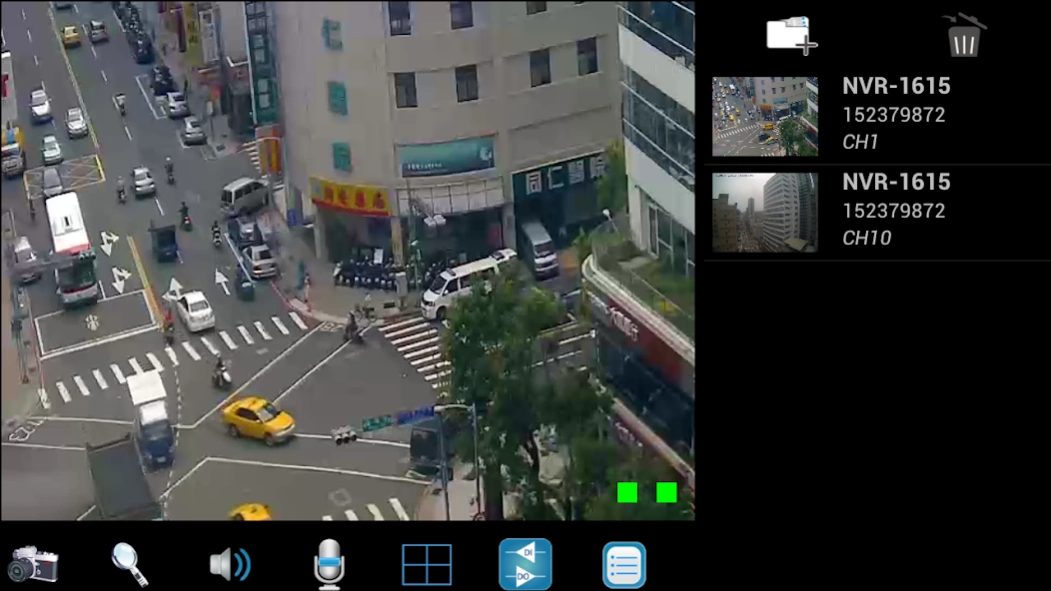aCV5 Viewer 6.0
Free Version
Publisher Description
aCV5 Viewer - Camera/NVR Viewer for Android Mobile Devices
PLANET aCV5 Viewer app is able to view and control your PLANET IP surveillance camera or network video recorder on your android devices. The purpose of aCV5 Viewer is to allow users to be able to access the image of the monitored area off-site with just a click away on their mobile devices. Quick and easy access to your PLANET IP surveillance camera or network video recorder over both mobile phone and Wi-Fi networks can be had anytime, anywhere.
The aCV5 Viewer app not only brings a great convenience for administrators but also enhances security by providing administrators the flexibility to monitor and detect suspicious activities in real time even when they are physically away.
1. Supports 4 live view channels
2. Supports digital zoom function
3. Supports microphone and speaker functions
4. Supports manual recording
5. Supports playback and event playback function
6. Provides camera setting for image and audio
7. Supports Android v5.0 or later
8. Supports ICA-1200, ICA-W1200, ICA-2200, ICA-2500, ICA-3260, ICA-3350V, ICA-4200V, ICA-4210P, ICA-4500V, ICA-5150, ICA-5350V, ICA-8350, ICA-HM101, ICA-HM101W, ICA-HM312, ICA-HM351
9. Supports NVR-915, NVR-1615
About aCV5 Viewer
aCV5 Viewer is a free app for Android published in the Office Suites & Tools list of apps, part of Business.
The company that develops aCV5 Viewer is PLANET Technology Corp.. The latest version released by its developer is 6.0.
To install aCV5 Viewer on your Android device, just click the green Continue To App button above to start the installation process. The app is listed on our website since 2016-07-17 and was downloaded 34 times. We have already checked if the download link is safe, however for your own protection we recommend that you scan the downloaded app with your antivirus. Your antivirus may detect the aCV5 Viewer as malware as malware if the download link to com.planet.acv5 is broken.
How to install aCV5 Viewer on your Android device:
- Click on the Continue To App button on our website. This will redirect you to Google Play.
- Once the aCV5 Viewer is shown in the Google Play listing of your Android device, you can start its download and installation. Tap on the Install button located below the search bar and to the right of the app icon.
- A pop-up window with the permissions required by aCV5 Viewer will be shown. Click on Accept to continue the process.
- aCV5 Viewer will be downloaded onto your device, displaying a progress. Once the download completes, the installation will start and you'll get a notification after the installation is finished.